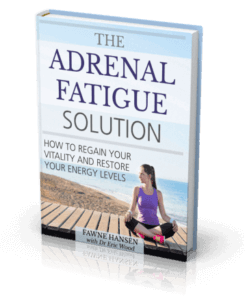If you are having problems paying for, downloading or reading your eBook, you’ve come to the right place. This page contains a list of the most frequently asked questions that customers ask us, along with our detailed answers. If you have any technical questions about the eBook that are not covered here, please use our contact form.
Payments
How will this purchase appear on my credit card statement?
Are my credit card details secure on your site?
My debit card won’t seem to work in your checkout page. Why is this?
Can I send you a check?
Can I send you a payment directly via PayPal?
What is your refund policy?
Accessing the products
Help, I’ve lost the download email!
I can’t find the password to access the ebook, what do I do?
I get an error message saying “Access Denied”. How can I get access to my purchases again?
I signed up with the wrong email address, how can I change it?
Is the program available in a hard copy?
Can I buy your ebook on Amazon?
What happens if Fawne releases a new version of the ebook?
Opening and reading the ebooks
How do I open the ebook on my personal computer?
How do I open the ebook on my iPad, Kindle or Nook?
I am getting an error message “There was an error opening this document. Bad encrypt dictionary.” when I try to open the ebook.
What is the best way to print the ebook?
Payments
How will this purchase appear on my credit card statement?
If you are paying via credit card, this purchase will appear as HEALTH-EBOOK on your statement.
Are my credit card details secure on your site?
Yes they are. We use PayPal as our payments processor and all transactions are handled by them. We never even see your credit card number. Additionally, we use ultra-secure 256-bit SSL encryption on our website to ensure that all your personal details are kept safe.
My debit card won’t seem to work in your checkout page. Why is this?
We do not accept payments via debit card. This is because payments via debit card are not as secure online and do not offer the customer the same level of protection as a credit card. We would recommend that you always use your credit card or a payments solution like PayPal for your online payments.
Can I send you a check?
Unfortunately we do not accept check payments at this time. If you are worried about the security of your credit card details online, we would suggest that you use PayPal to make your payment.
Can I send you a payment directly via PayPal?
We do already accept payments via PayPal. You just need to select ‘PayPal’ instead of ‘Credit Card’ on the checkout screen. However if you would prefer to send a payment directly to our PayPal email address, we can do accept that too. Just send us an email via the contact form and we will let you know where to send it.
What is your refund policy?
If you are not happy with your purchase, for any reason, we will issue a full refund. To request a refund, contact us here.
Accessing the products
Help, I’ve lost the download email!
If you’ve lost the email with the download link, don’t worry. When you made your purchase you created an account on our website, and you can also access your purchases this way. Go to https://adrenalfatiguesolution.com/get-started/my-account/ and enter your email address and password to access your account area. In the account area you will find download links for the products that you have purchased.
I can’t find the password to access my purchases, what do I do?
If you have forgotten your password, there is a very simple way to regain access to your account. Go to https://adrenalfatiguesolution.com/get-started/my-account/ and click on the ‘Lost Password?’ link. You will then be prompted for your email address, and we will send you a link that will enable you to create a new password. If you can’t remember which email account you used, just send us a note through our contact form.
I get an error message saying “Access Denied”. How can I get access to my purchases again?
There is a 30 minute limit on the download links. This is prevent them from being shared on online forums or other public spaces. If you have had the download page open for more than 30 minutes, the links may no longer work. In that case, simply refresh the page and log in again. Now the links will work again. If you have any problems, contact us and we can help.
I signed up with the wrong email address, how can I change it?
If you signed up using the wrong email address, then you might not have access to your purchases. Simply send us an email using the contact form and we will make the necessary changes to your account. Once these are processed, you will then be able to access your purchases.
Are the ebooks available in a hard copy?
The Adrenal Fatigue Solution, the recipe book and the worksheets all come in PDF format. You can download them instantly and read them on your PC, Mac, iPad, Kindle or most other digital devices. And of course you can print them out too! We currently don’t sell any hard copies.
Can I buy your books on Amazon?
The Adrenal Fatigue Solution, the recipe book and the worksheets are only sold through this site. We do not offer them through Amazon or any other online book stores.
What happens if Fawne releases a new version of the ebooks?
If a new version of any of the ebooks is released, you will have full access to it! Simply go to your account at https://www.adrenalfatiguesolution.com/get-started/my-account/, log in, and you will see the updated file ready for download.
Opening and reading the ebook
How do I open the ebooks on my personal computer?
The eBooks are in ‘PDF’ format. If you are using a PC or Mac, you will need a free piece of software called Adobe Reader to open them. Almost every computer comes with this installed, but if you don’t have it here is a link to download it: http://get.adobe.com/reader/.
How do I open the ebooks on my iPad, Kindle or Nook?
Here are some really simple instructions for opening PDF files on your tablet or e-reader:
iPad/iPhone: http://support.apple.com/kb/HT4227
Kindle: http://www.dummies.com/how-to/content/how-to-transfer-pdfs-to-a-kindle.html
Nook: http://www.dummies.com/how-to/content/how-to-transfer-pdfs-to-a-nook.html
I am getting an error message “There was an error opening this document. Bad encrypt dictionary.” when I try to open one of the eBooks.
This means that the version of Adobe Reader on your personal computer is out of date. You can download the latest version here: http://get.adobe.com/reader/. Once you have this downloaded, you should be able to open and read the files just fine.
What is the best way to print the ebooks?
If you choose to print out the ebooks, following a couple of simple tips will make it much easier and more economical. First, choose to print on both sides of the paper. Second, print two pages on each side of the paper (you should find that the text will still be very readable). These tips will reduce the amount of paper that you need by 75%.
When I open the ebooks, I can only see pictures and no text!
This can happen sometimes when you open the file with Outlook.com, Hotmail or Windows Mail. Try saving the file to your computer and opening it from there. That should solve the problem!
Can’t find the answer to your problem here? If you are still having any technical problems or struggling to access your purchases, let us know through our contact form and we will do our absolute best to help you out!